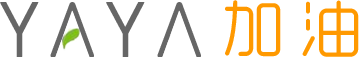
返回
文字溢出的多种方式
# CSS实现单行溢出
<p class="singleLine">
溢出处理、样式处理;溢出处理、样式处理;溢出处理、样式处理;溢出处理、样式处理;溢出处理、样式处理;溢出处理、样式处理;
</p>
p{
padding:0;
margin:0;
line-height: 30px;
}
.singleLine{
width: 500px;
height: 30px;
overflow: hidden;
white-space: nowrap; /* 禁止换行 */
text-overflow: ellipsis; /* 以...结尾 */
}
# CSS实现多行溢出

<p class="manyLine">
多行溢出处理、多行溢出处理;多行溢出处理、多行溢出处理;多行溢出处理、多行溢出处理;多行溢出处理、多行溢出处理;多行溢出处理、多行溢出处理;多行溢出处理、多行溢出处理;多行溢出处理、多行溢出处理;多行溢出处理、多行溢出处理;多行溢出处理、多行溢出处理;多行溢出处理、多行溢出处理;多行溢出处理、多行溢出处理;多行溢出处理、多行溢出处理;多行溢出处理、多行溢出处理;
</p>
<p class="manyLine">
aaaaaaaaaabbbbbbbbbbaaaaaaaaaabbbbbbbbbbaaaaaaaaaabbbbbbbbbbaaaaaaaaaabbbbbbbbbbaaaaaaaaaabbbbbbbbbbaaaaaaaaaabbbbbbbbbbaaaaaaaaaabbbbbbbbbbaaaaaaaaaabbbbbbbbbbaaaaaaaaaabbbbbbbbbbaaaaaaaaaabbbbbbbbbbaaaaaaaaaabbbbbbbbbbaaaaaaaaaabbbbbbbbbbaaaaaaaaaabbbbbbbbbbaaaaaaaaaabbbbbbbbbbaaaaaaaaaabbbbbbbbbbaaaaaaaaaabbbbbbbbbbaaaaaaaaaabbbbbbbbbbaaaaaaaaaabbbbbbbbbbaaaaaaaaaabbbbbbbbbbaaaaaaaaaabbbbbbbbbbaaaaaaaaaabbbbbbbbbbaaaaaaaaaabbbbbbbbbbaaaaaaaaaabbbbbbbbbbaaaaaaaaaabbbbbbbbbb
</p>
p{
padding:0;
margin:0;
line-height: 30px;
}
.manyLine{
width: 500px;
overflow: hidden;
text-overflow: ellipsis; /* 以...结尾 */
display:-webkit-box;
-webkit-box-orient: vertical;
-webkit-line-clamp: 3;
word-break: break-all; /* 连续的英文字符和数字可以换行 */
}
# 通过js+css实现溢出处理
🌰 文字超过3行时,显示“...查看更多”,覆盖在行尾
思路
- 创建两个文本dom原始p,第一个p为展示的真实内容,第二个为展示所有文本的隐藏dom
- secondPHeight(隐藏p元素的高度) > lineHeight * 3,则添加后缀“...查看更多”
- 为了避免覆盖上后缀后,导致文字被强行遮挡(可能遮挡一半),后缀的北京增加逐渐透明的背景

<p class="text" id="text">
多行溢出处理、设置文字浙层;多行溢出处理、设置文字浙层;多行溢出处理、设置文字浙层;多行溢出处理、设置文字浙层;多行溢出处理、设置文字浙层;多行溢出处理、设置文字浙层;多行溢出处理、设置文字浙层;多行溢出处理、设置文字浙层;
多行溢出处理、设置文字浙层;多行溢出处理、设置文字浙层;多行溢出处理、设置文字浙层;多行溢出处理、设置文字浙层;多行溢出处理、设置文字浙层;多行溢出处理、设置文字浙层;多行溢出处理、设置文字浙层;多行溢出处理、设置文字浙层;
<span class="more" id="more">...显示更多</span>
</p>
<p class="text hidden" id="hiddenText">
多行溢出处理、设置文字浙层;多行溢出处理、设置文字浙层;多行溢出处理、设置文字浙层;多行溢出处理、设置文字浙层;多行溢出处理、设置文字浙层;多行溢出处理、设置文字浙层;多行溢出处理、设置文字浙层;多行溢出处理、设置文字浙层;
多行溢出处理、设置文字浙层;多行溢出处理、设置文字浙层;多行溢出处理、设置文字浙层;多行溢出处理、设置文字浙层;多行溢出处理、设置文字浙层;多行溢出处理、设置文字浙层;多行溢出处理、设置文字浙层;多行溢出处理、设置文字浙层;
</p>
p{
padding:0;
margin:0;
line-height: 30px;
}
.text{
width: 500px;
position: relative;
max-height: 90px;
overflow: hidden;
}
.text.hidden{
opacity: 0;
height: auto;
max-height: max-content;
}
.more {
display: none;
width: 100px;
text-align: right;
line-height: 30px;
position: absolute;
bottom: 0;
right: 0;
background: linear-gradient(to right, rgba(255,255,255,0.6),white,white,white);
color:green;
}
const text = document.getElementById('text')
const hiddenText = document.getElementById('hiddenText')
const more = document.getElementById('more')
if(hiddenText.clientHeight > 30 * 3){
more.style.display = 'inline-block'
}
# 通过js+css实现溢出处理
🌰 文字超过3行时,截取适当的文字,并添加后缀“...查看更多”
在上一个情况的基础之上,如果需要添加后缀“...查看更多”时————
- domWidth / textSize = lineCount(每行可以显示的元素数目) ;lineCount * 3 = firstEndIndex(初次截取文本的位置)
- 计算firstEndIndex处的文字距离父元素p的top和right值,判断是否需要继续计算末尾的文本

<p class="text" id="textJs">
多行溢出处理、设置文字浙层;多行溢出处理、设置文字浙层;多行溢出处理、设置文字浙层;多行溢出处理、设置文字浙层;多行溢出处理、设置文字浙层;多行溢出处理、设置文字浙层;多行溢出处理、设置文字浙层;多行溢出处理、设置文字浙层;
多行溢出处理、设置文字浙层;多行溢出处理、设置文字浙层;多行溢出处理、设置文字浙层;多行溢出处理、设置文字浙层;多行溢出处理、设置文字浙层;多行溢出处理、设置文字浙层;多行溢出处理、设置文字浙层;多行溢出处理、设置文字浙层;
</p>
<p class="text hidden" id="hiddenText">
多行溢出处理、设置文字浙层;多行溢出处理、设置文字浙层;多行溢出处理、设置文字浙层;多行溢出处理、设置文字浙层;多行溢出处理、设置文字浙层;多行溢出处理、设置文字浙层;多行溢出处理、设置文字浙层;多行溢出处理、设置文字浙层;
多行溢出处理、设置文字浙层;多行溢出处理、设置文字浙层;多行溢出处理、设置文字浙层;多行溢出处理、设置文字浙层;多行溢出处理、设置文字浙层;多行溢出处理、设置文字浙层;多行溢出处理、设置文字浙层;多行溢出处理、设置文字浙层;
</p>
.moreEnd{
color:green;
}
const textJs = document.getElementById('textJs')
const hiddenText = document.getElementById('hiddenText')
const lineCount = 3
const hiddenDomStyle = window.getComputedStyle(hiddenText)
const baseWidth = hiddenDomStyle.width.slice(0,-2); // 每行的宽度
const baseFontSize = hiddenDomStyle.fontSize.slice(0,-2); // 字体大小——一个字节的宽度
const lineHeight = hiddenDomStyle.lineHeight.slice(0,-2); // 行高
const pHeight = hiddenDomStyle.height.slice(0,-2); // 正常显示所有文本时,p元素的高度
console.log(baseWidth,baseFontSize,lineHeight,pHeight)
const overflowText = '...显示更多';
const [textNode] = hiddenText.childNodes;
const hiddenTextValue = hiddenText.innerText;
const hiddenTextFrames = hiddenText.getBoundingClientRect()
const rightPadding = hiddenTextFrames.right;
const range = document.createRange()
// 计算指定index的字符的top/right 值
const getCharacterFrame = start => {
range.setStart(textNode, start);
range.setEnd(textNode, start + 1);
const characterFrames = range.getClientRects();
const targetFrame = characterFrames[characterFrames.length - 1];
if(targetFrame){
return {
top: targetFrame.top,
right: targetFrame.right
}
}
}
window.onload = function(){
if(pHeight <= lineHeight * lineCount){
return false
}
const lineTextCount = Math.floor(baseWidth / baseFontSize); // 每行容纳的字符数(由于数字/字母/符号占据的宽度是字体大小的一半,所有这个数据只是估算值)
let totalLineTextCount = lineTextCount * lineCount - overflowText.length;; // 计算满 3行时的,字符数——初步 定位
for (let i=totalLineTextCount;i<hiddenTextValue.length;i++){
const r = getCharacterFrame(i).right
if( r + baseFontSize >= rightPadding){
totalLineTextCount = i;
break;
}
}
textJs.innerHTML = hiddenTextValue.slice(0, totalLineTextCount) + `<span class="moreEnd">${overflowText}</span>`
}
# 学习资料

- 支付宝打赏

- 微信打赏